Are you looking for how to remove light cover in NuTone bathroom fan? Then you are in the right place.
Installing a Broan NuTone bathroom exhaust fan in your bathroom is not a problem. The problem is opening the fan’s light cover successfully to replace the bulb when necessary. It’s not as if removing Broan NuTone’s bathroom exhaust fan’s light cover is hard; it’s just that you have to know what to do before you can be able to do it; else, you might destroy the fan while trying to do so.
One of our blog readers sent us an email yesterday asking how to remove light cover in NuTone bathroom fan? She owns a NuTone bathroom fan that has lasted for some years now. She wanted to remove the light cover to clean the fan and change the bulb but was finding it difficult to remove the light cover. Since there is a need to remove the light cover first before removing the light bulb, she became confused about removing the light cover.
Table of Contents
How to Remove Light Cover in Any NuTone Bathroom Fan
There are different models of Broan NuTone bathroom exhaust fans. These models have a different way by which you can successfully remove the light cover. Therefore, in this post, we will examine how to remove light cover in NuTone bathroom fan despite the model you are using.
To do this, you have to verify the model you are using through the model number and follow the procedure explained below to remove the light cover. Ensure to maintain all safety means by turning off the electricity in the bathroom.
However, If the model of the Broan NuTone exhaust heat fan you have is not mentioned and explained in this article, do not panic. There are only two major ways on how to remove light cover in NuTone bathroom fan. These two methods are either:
- By squeezing the sides of the light cover together to release the tab holding the cover to the grill, or
- By gently shaking both sides of the fan to pull down the fan’s grill, then insert your hands underneath the fan’s cover and squeeze the spring or v-shaped wired springs together to release the light cover.
How to Remove NuTone 671SP and 672SP Bathroom Fan Light Cover
NuTone 671SP and 672SP Bathroom Fan are no longer produced and sold in the market, but the reason for this tutorial is for those who have been using this type of fan a long time. If this is the type of NuTone bathroom fan you have, follow the procedures below to remove the light cover.
- First, ensure that all electric current in your bathroom is off for safety purposes
- The next thing to do is to use your hands to give the fan a gentle push or shake to loosen the grill from the ceiling
- NuTone 671SP and 672SP comes with two v-shaped wire clamps that are inserted into the slot in the fan
- Once the grill is loosed from the ceiling, gently pull it down, you will now see the two v-shaped wire clamps that are inserted into the slot in the fan
- To let the light cover come out well, insert your finger into the fan and locate the v-shaped wire clamps, pinch the v-shaped wire clamps together
- After the v-shaped wire is squeezed together, it will allow the light cover to come out of its own easily
However, to fix it back, follow the procedure with which you removed it to install it back to the ceiling. Squeeze the grill springs together and insert springs into slots in a motor plate; now, push the grill up against the ceiling. Very simple right?
How to Remove NuTone 696 and 696N Fan Light Cover
To remove the NuTone 696 light cover, squeeze together sides of the center light cover, and tabs will release by themselves, thereby opening and removing the light cover.
To remove the Broan NuTone 696N, simply follow the instruction explained in NuTone 672SP above, as they both come with two springs. Use your hands to give the fan grill a shake to loosen it.
Once loosen, push it down until it doesn’t pull down, insert your fingers inside the fan, and squeeze the v-shaped wire springs together. At this point, you can be able to remove the light cover.
How to Remove NuTone 665RP and 668RP Heater Fan Light Cover
If you own a NuTone 665RP and 668RP bathroom exhaust heater fan, then follow the procedure below to remove the light cover.
- To remove NuTone 665RP and 668RP fan light cover, locate the fan tab close to the fan grill and give it a push
- You can use a screwdriver any flat something and insert it on the side of the fan
- Now, place the screwdriver on the tab a push to release the tab
- The next thing to do is to use your hands and remove the light cover.
Removing 665RP and 668RP is very simple to do as long as you can give the screwdriver a push to release tha tab from the fan’s grill; it will pop open, enabling you to remove the light cover to replace the bulb.
A tab is like a hook holding the light cover to the fan to prevent it from falling off. It is a straightforward thing to do. Use a screwdriver or something flat or even your finger to pull it open, and the light cover will come out by itself.
How to Remove NuTone HD80L Fan Light Cover
To remove Broan NuTone HD80L light cover, follow the instructions below.
- Squeeze together the two sides of the light cover
- The plastic tab (a tab is a hook holding the light cover to the fan to prevent it from falling off) will be released and comes out of its slot
- Now, remove the light cover with your hands
How to Remove NuTone 8664RP Light Cover
Broan NuTone 8664RP is a round or circle fan. However, to remove the light cover
- Simply give the fan’s grill a gentle shake there in the ceiling to loosen it
- Now, gently pull down the fan’s grill until it doesn’t come down
- Insert your fingers underneath the light cover and squeeze the spring or v-shaped wired springs together to release the light cover
- Now gently pull down the light cover
Reasons to Remove NuTone Fan Light Cover or Light Bulb
There are many reasons why you may want to remove your NuTone bathroom exhaust fan cover. It may be;
- To clean the fan: Cleaning the fan is very important. After using the fan for something, a need to clean it may arise, and to be able to do the cleaning, you have first to remove the light cover.
- To replace the fan’s reflector: A reflector is that shiny metal that houses the bulb. Replacing the reflector is essential if the one in the fan has gotten old or is not working. You need to change to a new shiny one.
- To replace the fan’s light cover: Bathroom light cover tends to fade as they get older. When that time comes, you may decide to buy replacement parts for the fading parts. Also, as they get old, the light cover may not hold as it used to. At this point, the only option remaining is to remove and replace it with a new one.
- To remove the fan from the ceiling: When you wish to remove the fan entirely from the ceiling to install a new one, you might decide to remove the light cover before doing so.
Conclusion
Whichever shape and model your bathroom fan is, as long as it is from Broan NuTone’s, you can use any of the methods explained in this article to remove the light cover. We hope it helps you solve the problem of removing NuTone’s bathroom fan light cover.

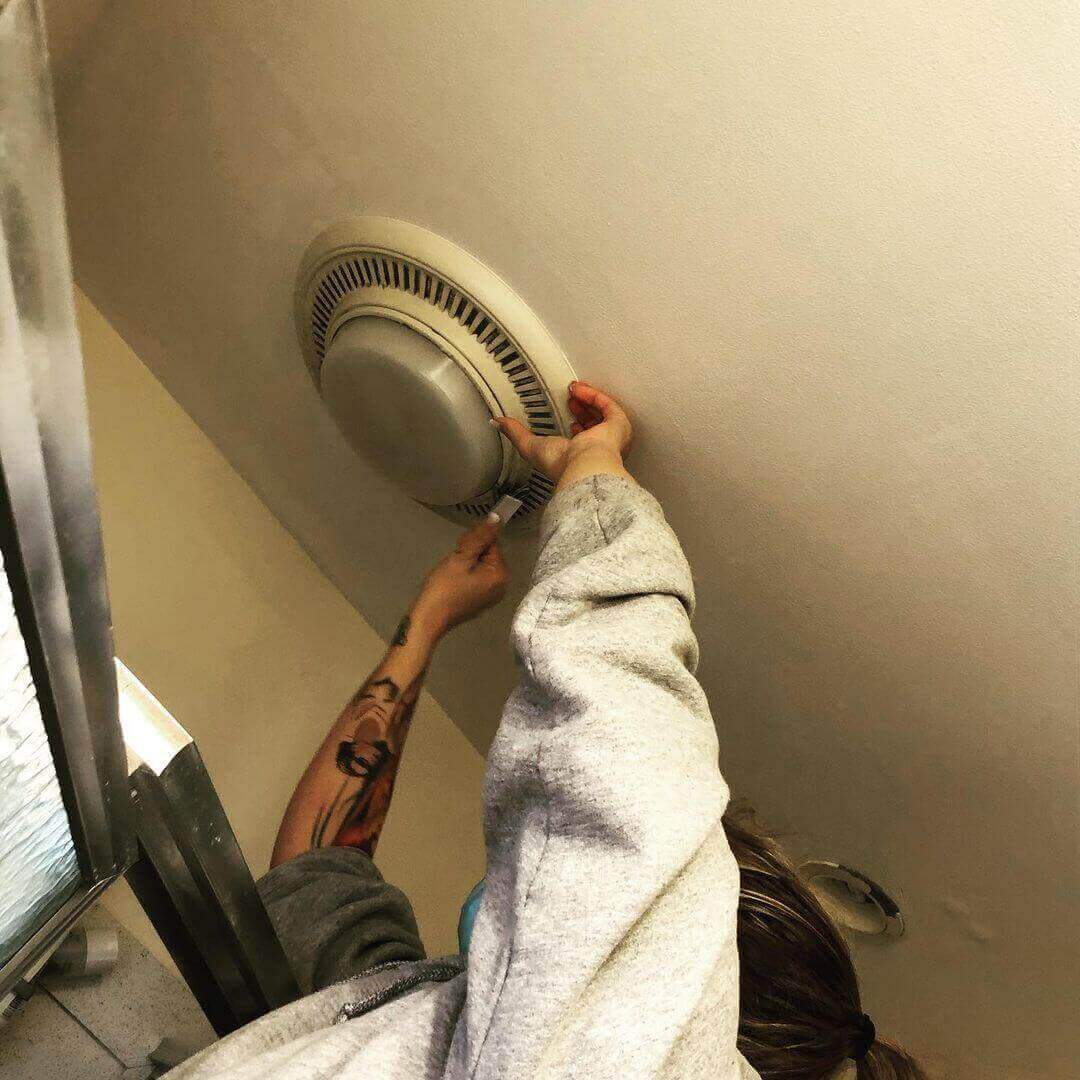




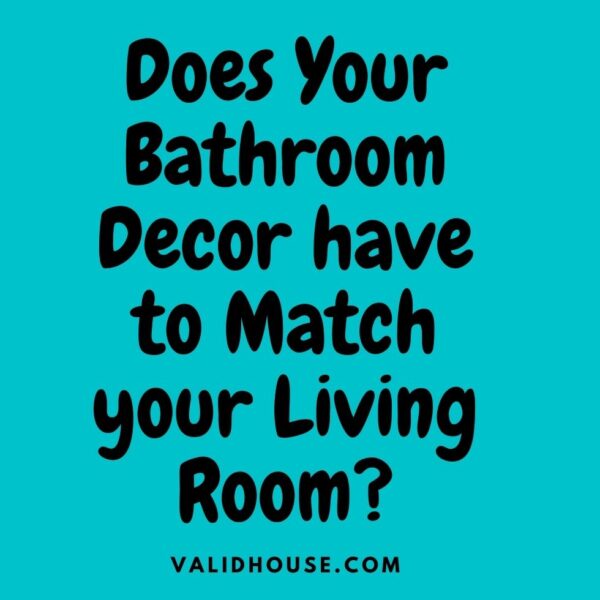

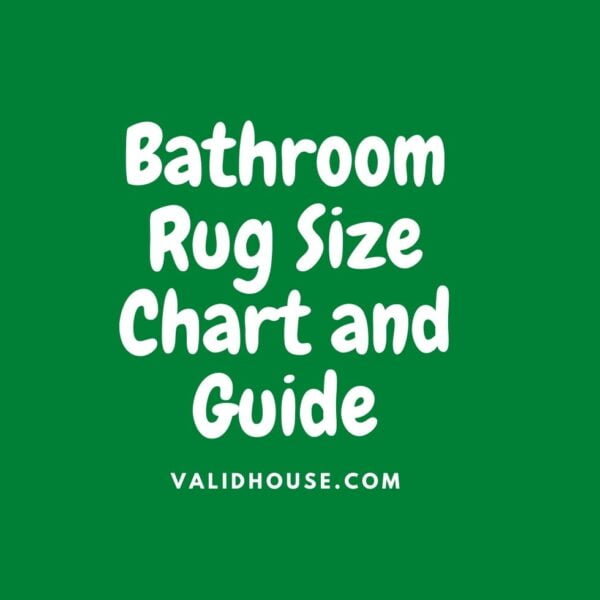
Leave a Comment